Community Connect 4
-
Community Connect 4 (CC4) Introduction
Launched in 2008, RM released the first version of Community Connect 4 (CC4) designed to be an improvement to its predecessor Community Connect 3 (CC3). RM developed CC4 to address the needs of networks in education. They received a huge amount of feedback from existing CC3 users, and they used these ideas and suggestions to develop CC4. At the heart of customer feedback was the need to make network management easier by allowing customers to identify potential issues before they impacted users. CC4 took the hard work out of network management. Specially made for education, it made light work of routine tasks, saving customers time and money. When CC4 first launched, James Tebworth a Solutions Specialist at RM said “Building your own network may sound cheaper, but it takes considerable time and expertise to customise standard network tools. With CC4, we've already done that for you. What's more, you get a full package of support, advice, and training. We've designed CC4 with all your needs in mind.”
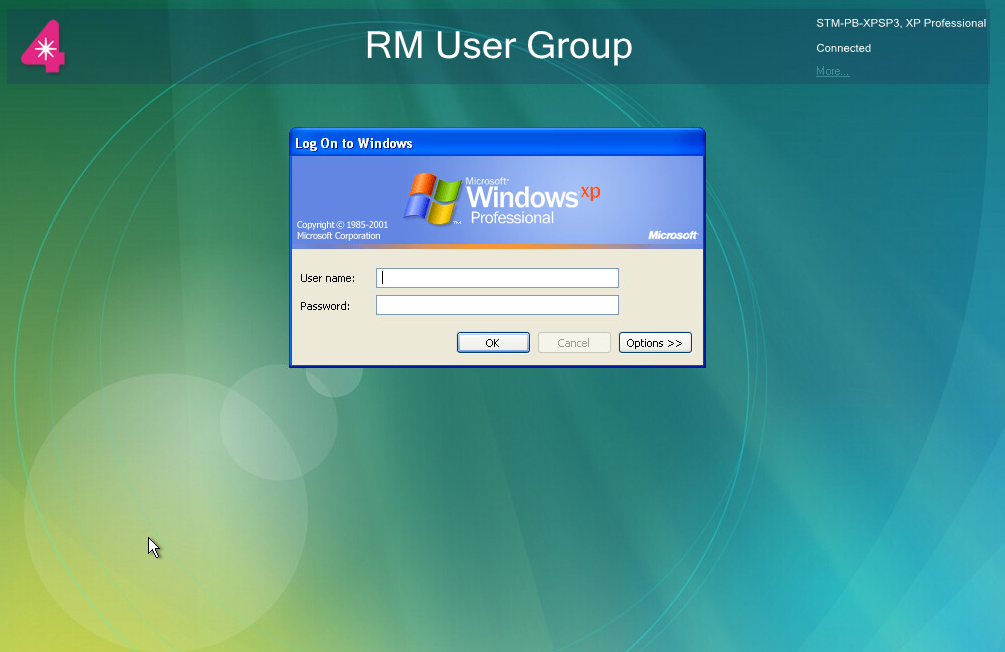
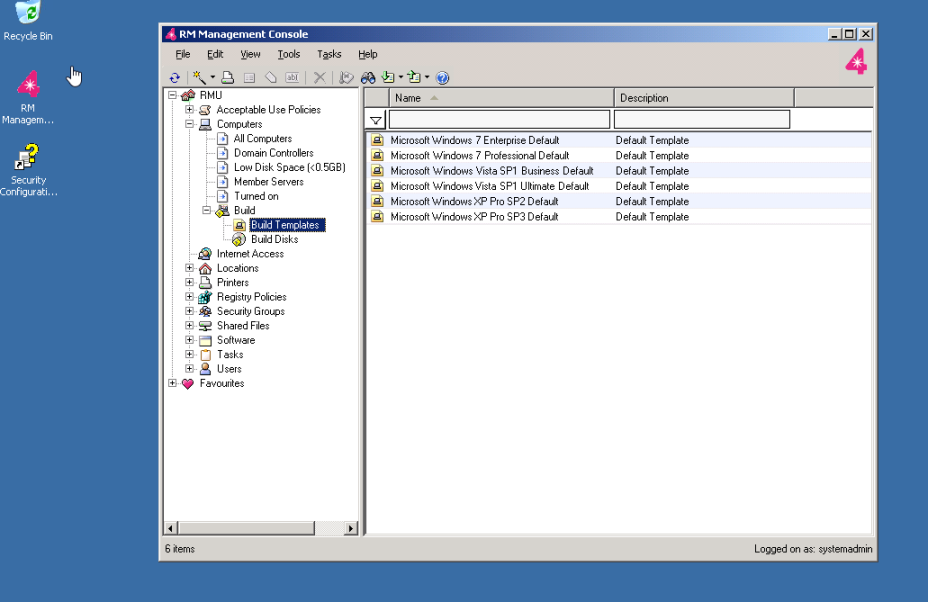

-
Introduction of Windows Server 2003 R2
One of the big reasons Network Managers chose to upgrade from CC3 to CC4, was the upgrade to Windows Server 2003 R2. CC3 only supported Windows Server 2000 Standard, and Windows Server 2003 Standard. There was no official support from RM to upgrade CC3 Server 2003 servers to Server 2003 R2. CC4 also offered Windows Server 2003 R2 Enterprise Edition, this was designed for larger networks that needed to take advantage of the higher memory limit supported in Windows Server 2003 R2 Enterprise Edition. For schools that installed the self-install CC3 to CC4 Upgrade, the operating system remained on Server 2003 Standard, it was only greenfield installations / migrations carried out by RM’s Installation Services that included Windows Server 2003 R2.
-
Build 1120 & 1175 – Pre-Service Release 1 2008
If you were a Network Manager or ICT Technician that had CC4 installed before Service Release 1, you’ve probably just felt a shiver! Many of you will remember the initial launch problems CC4 had that urgently needed correcting (RM Service Host… we are talking about you!). Build 1120 was the first “Greenfield” build of CC4, and the first release of the CC3 to CC4 Upgrade Kit that many schools purchased to perform a self-upgrade. Within a matter of months from launch, build 1175 was quickly introduced to fix some early development issues from build 1120. All new CC4 installations and CC3 Upgrades where then build 1175 by default from RM, however many customers reported that there were still underlying problems with those that upgraded from CC3, Greenfield installations however seemed to work much better.
-
CC4 Service Release 1 (SR1) May 2009
Service Release 1 was a major improvement to existing CC4 schools, released to all CC4 customers in June 2009. SR1 was “Release Candidated” in May 2009 after a successful field trial RM carried out. All new CC4 installations going forwards would include SR1 as part of the server build, and for all existing CC4 sites SR1 was shipped on 2 CD’s and 2 DVD’s. The pack consisted of “CC4 Service Release 1 Forest Root CD”, “CC4 Service Release 1 Additional Server CD”, “CC4 Service Release 1 Station Build Update DVD1” and “CC4 Service Release 1 Station Build Update DVD 2”. SR1 included a new version of the RM Database Server which runs on Postgres SQL, as well as a big update to RM Comms and Security that provides the RM Service Host service. SR1 also included new Computer Build images for Windows XP SP2, Windows XP SP3 and added Windows Vista Business SP1.
-
CC4 Anywhere 2010
Launched in 2010, CC4 Anywhere was a solution designed for CC4 schools that wanted to provide their staff and students with a secure way of connecting to the network away from school. The technology behind CC4 Anywhere was Citrix XenApp, and Windows Server Terminal Services. Showcased at BETT in 2009, CC4 Anywhere was especially appealing to Network Managers because it supported the addition of Thin Clients. For some schools, Thin Clients was a cost affective solution to replacing workstations across IT suites, and CC4 Anywhere would provide a full CC4 Desktop Session delivered over a Terminal Server. CC4 Anywhere was initially commissioned on Windows Server 2003 R2, and Citrix XenApp 5 however it wasn’t long after that Windows Server 2008 R2 was offered.
-
CC4 Service Release 2 (SR2) May 2010
Service Release 2 was another major improvement to CC4, released to all CC4 customers in May 2010. This was in perfect timing for the BSF (Building Schools Future) program, as many schools RM took under the hood through the BSF program, with CC4 been the chosen network solution for RM to install. All new CC4 installations going forwards would include SR2 as part of the server build, and for all existing CC4 sites SR2 was shipped on 2 CD’s and 2 DVD’s. The pack consisted of “CC4 Service Release 2 Forest Root CD”, “CC4 Service Release 2 Replica and Member Servers CD”, “CC4 Service Release 2 Computer Build Update (DVD1)” and “CC4 Service Release 2 Computer Build Update (DVD 2)”. SR2 included new Computer Build images for Windows XP SP2, Windows XP SP3 and added Windows 7 Professional & Enterprise. Many schools then rebuilt their site over the summer of 2010 to Windows 7 if the devices supported it, moving from either Windows XP or Windows Vista stations.
-
Build 1621 – CC4.3 Windows Server 2008 R2 Field Trial 2010
In July 2010, RM offered their newest network solution CC4.3 to schools wanting to participate in a field trial. Unlike CC4.2 on Server 2003 R2, CC4.3 came equipped with Microsoft’s latest server operating system, Windows Server 2008 R2 Standard. Its worth mentioning that Build 1621 initially shipped with Windows Vista Computer Build images, however this would soon change.
-
RM Ceased Windows Vista Support for CC3 and CC4 2011
In February 2011, RM announced they would no longer support Vista on CC3 and CC4 from July 2011. A post on EduGeek said “RM has announced that they are ceasing support of Windows Vista for future updates to CC3 and CC4. Any incidents specific to CC3 and CC4 will still be supported, but Vista specific issues may not be resolved. Testing of future CC3 and CC4 updates on Vista workstations will also be stopped. This comes as another blow to the troubled incarnation of the Windows family, caught in the unfortunate position of being sandwiched between the highly popular Windows XP and the newest member of the product line, Windows 7.”
-
Build 1623 – CC4.3 Windows Server 2008 R2 Release 2011
Following the successful field trial of Build 1621 in July 2010, RM added many CC4 updates into the final build which was given the build ID of 1623. Throughout 2011, schools could upgrade from CC4.2 (CC4.2 to CC4.3 Migration) or opt for a new greenfield installation of CC4.3. During this time, with technology changing many schools decided to go for a virtual solution with RM, reducing the need to replace all CC4 physical servers. Typically schools would purchase a Storage Area Network (SAN), and 2 high powered servers that would act as a hypervisor running VMware. This was appealing for schools wanting to add more CC4 servers such as CC4 Anywhere or expand their current CC4 Anywhere solution.
-
Windows 7 SP1 64-Bit & 32-Bit 2011
In 2011, RM released software updates to add a new Build Image for Windows 7 Service Pack 1 32-bit, as well as the Microsoft Service Pack 1 update to deploy to existing workstations. A few months later, Windows 7 SP1 64-Bit was released as a major update for CC4. Many of the CC4 components were re-developed to work on 64-bit client operating systems, and a new Build Image was imported into the RM Management Console allowing schools to build Windows 7 64-Bit stations using the RM Computer Build.
-
CC4.4 Windows Server 2008 R2 2014
Unlike previous version number changes, CC4.4 was still server build 1623 (CC4.3 RTM), but with the Windows 8 Client Pack installed.
-
Windows 8/8.1 Client Pack 2014
In 2014, RM released the Windows 8 Client Pack. This allowed for servers running CC4 to build new clients or rebuild existing clients onto the CC4 network while running the Windows 8 Operating System. The only prerequisite for this client pack was that all servers on the CC4 network needed to have Windows 7 SP1 - 64-bit installed, along with CC4UPD129 on the first server. RM released both a Windows 8 Professional and Windows 8 Ultimate enterprise* image. In line with Microsoft discontinuing Windows 8 support shortly after release, RM released a Windows 8.1 client pack, which enabled existing clients to be rebuilt to run Windows 8.1, and allowed for new devices to utilise it. One of the significant new features that came with the Windows 8 for CC4 release was allowing RM system notifications, which traditionally took the form of a balloon or popup, to use the new Windows 8 “toast” notifications.
-
Build 1631 - CC4.5 Windows Server 2012 R2 Standard 2015
In January of 2014, RM released its first version of CC4.5, Build 1630. Originally, this was an in-place upgrade from CC4.4 on Windows Server 2008R2 to Windows Server 2012R2. However, this version of CC4 was only in use by most schools up until June 2015, when RM released its newest version of CC4, Build 1631. This version of CC4.5 was now the first version of CC4.5 to allow greenfield installations, which also included Windows 8.1, ready for customers to build clients using. Although, for customers who already had a CC4.3 or CC4.4 install, a CC4.5 Upgrade Toolkit could now be used to upgrade all components necessary, and install the Windows Server 2012R2 Operating system. CC4.5 was also often used by customers who originally had CC4.2, as RMs CC4.2 to CC4.5 migration process allowed for minimal disruption to the network, and also allowed all clients to be upgraded from CC4.2’s Windows 7 to Windows 8.1 as soon as the migration finished.
-
CC4 Project Name Change to Connect on Prem (CoP) 2016
In 2016, RM officially renamed CC4 to CoP - Connect on Prem. This was a decision made to ensure it was clear that CC4 was still going to be an on-prem system, rather than a cloud-based system. Microsoft was promoting their new Server 2016 operating system as “the cloud-ready operating system”, and RM had no plans to move CC4 to the cloud. This was one of the major signs that RM was working towards a Server 2016-based release of CC4. In 2017, RM released CoP 2016, their latest version of CC4 which ran on Windows Server 2016. This kept the server build number 1631. This was because RM changed how they made changes to the build, and switched from generating build files from a Build Server, to using a set of scripts known as “CommTools” and patching them, rather than generating a brand new set of build files from the server each time. This version of CoP also saw the removal of Windows 8.1, in favour of Windows 10. Windows 7 was still included for legacy devices however, RM only offers very limited support for Windows 7 on CoP now and does not recommend anyone to use it unless necessary.
In 2020, RM released the latest version of Connect on Prem, known as CoP 2019. This saw the arrival of Windows Server 2019 support, along with various upgrades behind the scenes. At the time of writing, CoP 2019 is still the latest supported version of CC4.
-
Windows 10 Client Pack 2016
2015 saw RM release a package which allowed for Windows 10 stations to be added to CC4.3 or later networks through the use of RM’s Smart Client utility. This was an application which allowed system administrators to add devices which already had a configured operating system to a CC4 network. The alternative would be to use the build client, which formats the disk, installs an operating system, binds it to the domain and CC4 network, and then installs any packages assigned to the device’s location. The release of the Smart Client package for Windows 10 allowed system administrators to test and utilise Windows 10 and CC4 together while RM worked on a full release which would include an operating system image.
In November of that year, RM released the first full client pack for Windows 10, version 1507. This pack was only supported for a limited time due to various issues, and support was dropped a few months later. This added an OS image onto servers, as well as 2 additional default templates, Windows 10 Professional and Windows 10 Education. The requirements were the same as the Smart Client package, CC4.3 or later and CC4 Update Rollup 2 had to be installed. RM has been releasing new client packs for every new Windows 10 version, though following the release of 1607, they switched to only releasing a pack for the second major release per year. In 2016, RM removed the default build template for Windows 10 Professional, mostly due to the fact the difference between the Professional edition of Windows 10 and the Education edition was minimal. Following the release of 1909, RM ceased support of Roaming User Profiles in favour of UE-V, and along with this, released a migration tool to streamline the migration process doing this fixed many issues CC4 had with roaming profiles, where they would not be applying during login.